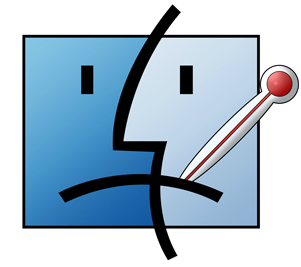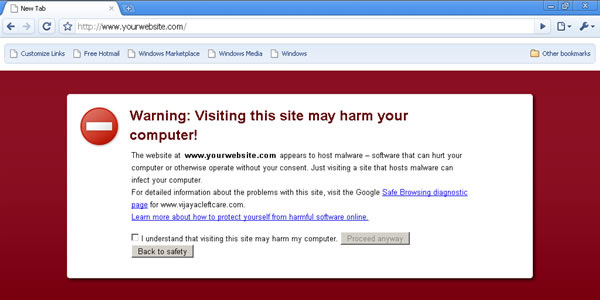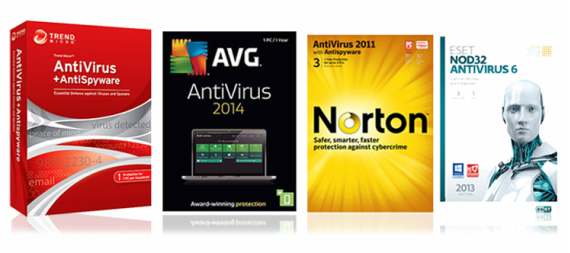August 5, 2015
|
1. Stay Away from Sketchy SitesAnd I don't just mean these annoying ones. Any website that's got a big load of ads on it that keep popping up and flashing, steer clear of it. If the website doesn't let you navigate away from it (a popup error message occurs or it's telling you you're computer is infected), force quit the app. Whether it's Chrome, Safari, Firefox, doesn't matter: FORCE QUIT!!
2. Delete "Unintentional Downloads" Right AwaySometimes, when your on a website that's telling you your Mac is infected with a virus, it will begin downloading a file to your computer. And no, it's not antivirus software: it's probably a free file downloader or some kind of ZIP file. If you see it downloading, either try to stop it from downloading all together by cancelling the download, or if it's on your computer, move it to the Trashcan after you find it. It'll be most likely in Downloads, but if you have another folder assigned to downloads from your browser, go in there, find the file, and just DELETE IT. That's how a majority of computers get infected; right from unintentional downloads. If you just follow the steps provided, you'll be good on this end.
3. Get Antivirus SoftwareThis, obviously, is one of the first things you'd do if you found out you were vulnerable to viruses: download antivirus software. And, again, you might not think you need it because you have a Mac:
Well, you're wrong. But I'm not telling you to go spend a fortune on virus protection software. There's a lot of great free options which I prefer over the $80 ones. My favorites are Avast Mac Security and Malwarebytes. Avast gives you the power of an $80 program but at the same time it's totally free. Malwarebytes is powerful, but it doesn't have the kind of features Avast has. Instead, it can just scan for viruses, but what it does it does well. You can download Avast Mac Security from https://www.avast.com/en-us/free-mac-security and Malwarebytes from https://www.malwarebytes.org/antimalware/mac/
|
If you just follow these steps, you'll be on your way to perfect health for your Mac!