Apple has released new updates for it's software today. The first being iOS 9.1, the first major update for the OS found on iPhone, iPad, and iPod touch. The new update brings new emojis like the taco, unicorn, and middle finger alongside support for Unicode 7.0 and 8.0. Apple has also tweaked its three planetary wallpapers and developer support for Live Photos as well as improvements to the capture experience.
As for the Messages app, you can now toggle contact photos on or off on iPhone 6 and later. Go to Settings > Messages > Show Contact Photos to change this setting, which is on by default.
As expected, Apple’s News app is now available for use in the UK.
You can download iOS 9.1 within the Software Updates section in Settings. You can view all the updates and changes made to iOS in the release notes below.
As for the Messages app, you can now toggle contact photos on or off on iPhone 6 and later. Go to Settings > Messages > Show Contact Photos to change this setting, which is on by default.
As expected, Apple’s News app is now available for use in the UK.
You can download iOS 9.1 within the Software Updates section in Settings. You can view all the updates and changes made to iOS in the release notes below.
Apple has also released OS X El Capitan 10.11.1 to the public. This update introduces a collection of new emojis also found in IOS 9.1 and fixes many bugs, including problems with Microsoft Office, Mail, and Audio Unit plugins.
You can download the update for OS X by going to the Updates tab in the Mac App Store.
You can download the update for OS X by going to the Updates tab in the Mac App Store.
Apple has also released an update for the Apple Watch, watchOS 2.0.1. Alongside the new emojis found in the other OS updates listed, this update for the company's wearable comes with a whole slew of updates. Here's a rundown:
You can install the latest update on your Watch vis your iPhone with iOS 9 or later. For complete instruction on how to update your Watch, visit Apple's official support document on their website.
- New emoji characters
- Fixes an issue that could cause software updates to stall
- Resolves an issue that prevented a managed iPhone from syncing iOS Calendar events to Apple Watch
- Addresses an issue that could prevent location information from properly updating
- Fixes an issue that could cause Digital Touch to send from an email address instead of a phone number
- Addresses an issue that could cause instability when using a Live Photo as a watch face.
- Resolves an issue that allows the sensors to stay on indefinitely when using Siri to measure heart rate.
You can install the latest update on your Watch vis your iPhone with iOS 9 or later. For complete instruction on how to update your Watch, visit Apple's official support document on their website.
Apple has also seeded developers with the GM build of tvOS, the new operating system which will be featured on the new Apple TV scheduled for release on October 26. Not too much has changed in this build, but if there are changes noticed by anyone, we'll let you know.
You can check out all the new features in tvOS here.
You can check out all the new features in tvOS here.
Finally, Apple has updated iTunes to 12.3.1. This is a minor update, with the release notes only stating that this update comes with overall stability and security enhancements.
This update is also available from the Updates tab in the Mac App Store.
This update is also available from the Updates tab in the Mac App Store.


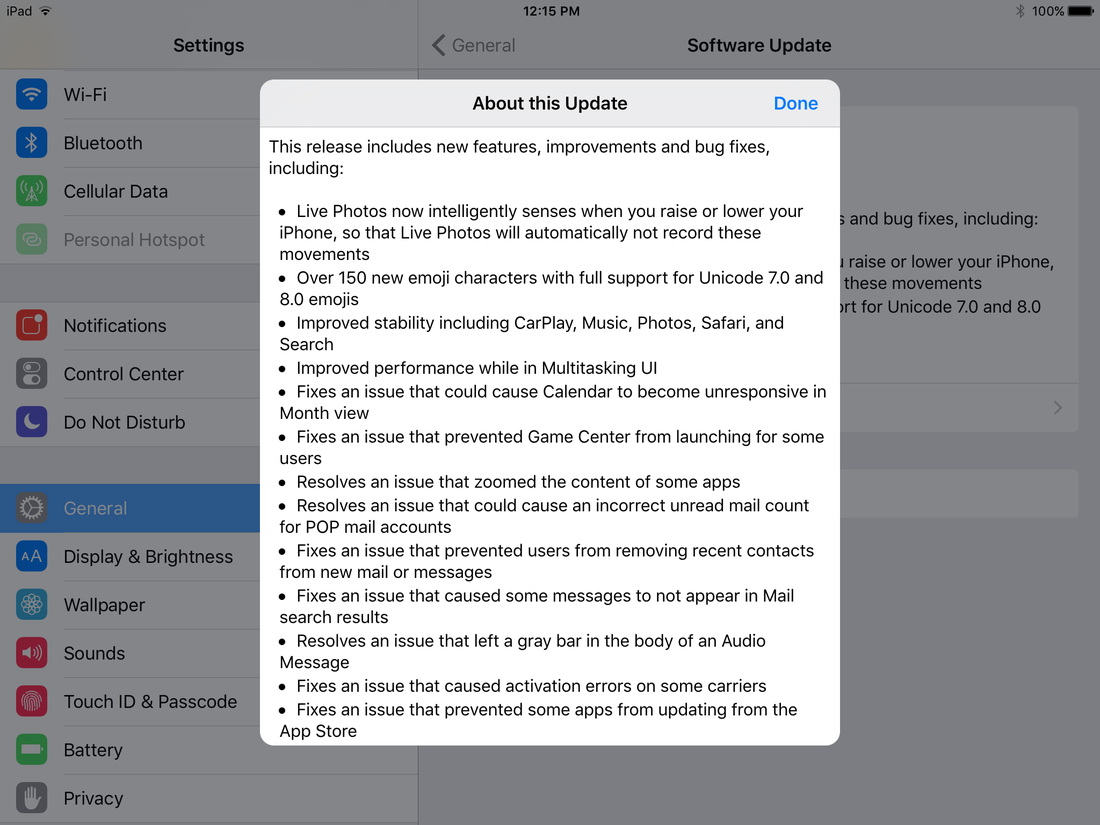
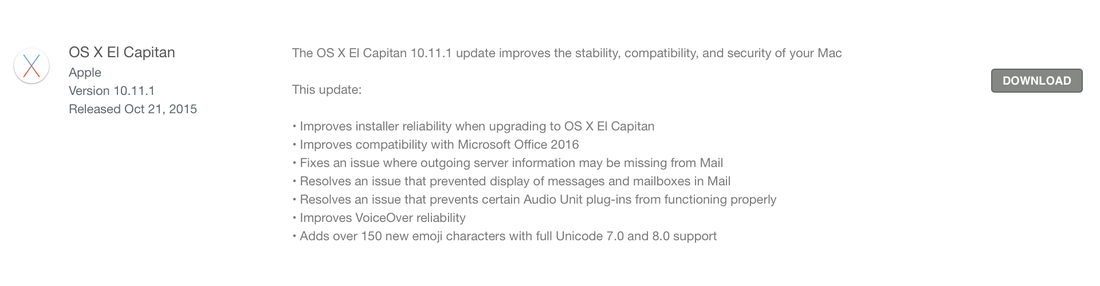
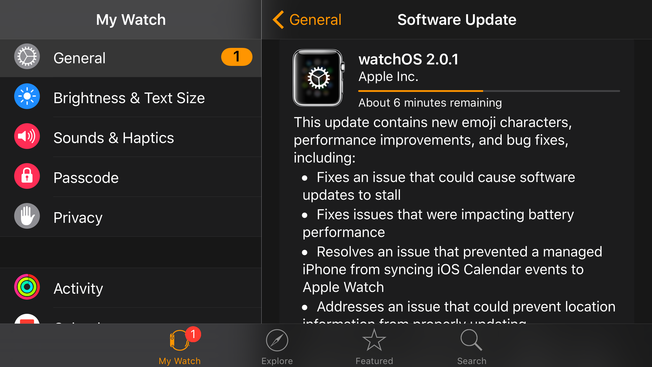



 RSS Feed
RSS Feed
